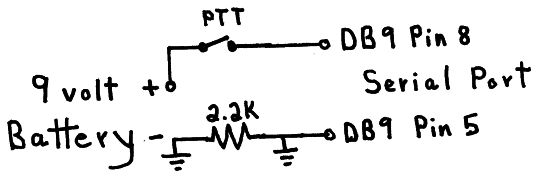
PTT for your Echolink Setup
After being on Echolink for a while I quickly learned I needed a PPT function on my microphone. I use a communications microphone that I salvaged from a non working CB radio. Using two hands, one to hold the microphone and the other to press the space bar or mouse button gets old after a while. Out of necessity I decided to jump into this project with both feet.
I tried simply grounding the CTS (pin 8) on the serial port to ground. This would not work even though I tried it with an assortment of resistors between pin 8 and pin 5 (ground). Next I tried a 1.5 volt AA battery. Nothing happened with it either. Since I did not have a 6 volt battery I decided to use 9 volt battery. I first used a 4.7 k resistor between the negative side of the battery and pin 5, no cigar. Then I tried a 3.3 k resistor, and still no cigar. My next choice was a 2.2 k resistor, and it worked. My PTT function keyed up on echolink. Ah success, it always makes you feel good when something works. See the schematic below to get a mental picture of the setup.
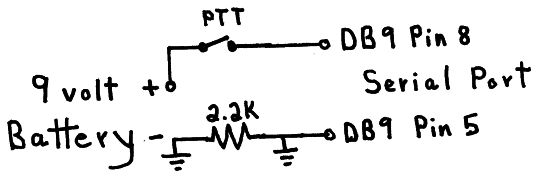
I would suggest you be sure your mic works with good audio before attempting to set it up with the PTT function. Before using a battery or other voltage source see if your computer PTT function will work by grounding pin 8 to pin 5 on the DB9 serial port. The value of the resistor may vary with different computers. I am sure you could use 12 volts DC too. I measured the current draw when the PTT switch is closed and it was 1.18 ma. At this amount of current draw the 9 volt battery should last many months, or maybe even a year. When you get this hooked up if the PTT seems to work in reverse, meaning that it's keyed up all the time uncheck "active low" under PTT settings.
You could place this little circuit in a pretty little box if you wish, but I just taped up the resistor and the connections and left the battery sticking out of the tape for future replacement. I fastened this to the bottom of the shelf above my computer. Now I can grab my mic and use my PTT function and it almost seems as if I am on a real radio.
I hope this has been helpful, 73 de Mick, KB4UPI